The latest microcontroller on the market is the RP2040 in the form of the Raspberry Pico board - a compact SoC with many I/O pin configurations and great documentation – as we’ve come to expect from Raspberry!
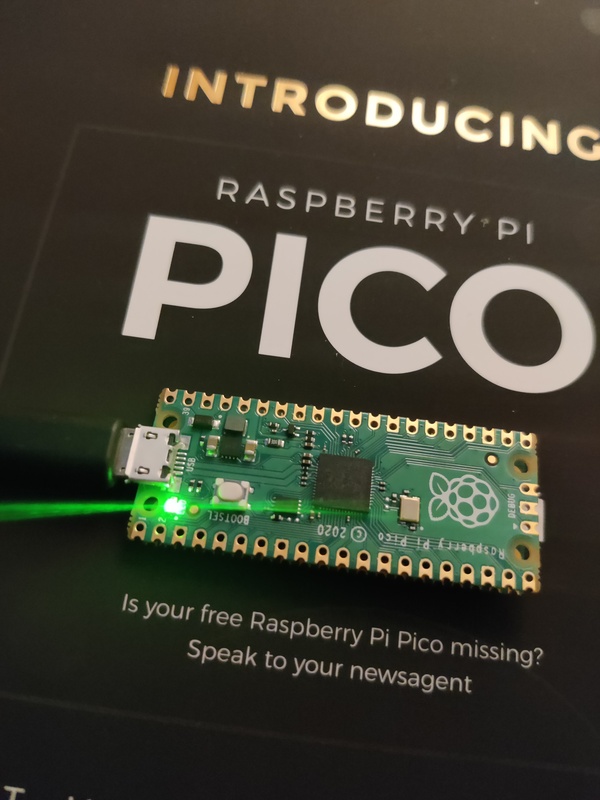
Getting compiling for this up and running is simple and I’ve made it even easier for Arch Linux with an AUR package to install the Pico SDK and necessary tools. For more generic instructions see the Raspberry docs.
Install everything
Using yay/packer or similar, install the AUR package:
$ yay -S raspberry-pico-sdk-git
Once this is installed, you’ll need to logout/back in to setup the environment variables.
Compile an example
Checkout the examples repo:
$ git clone -b master https://github.com/raspberrypi/pico-examples.git
And set it up to build with cmake:
$ cd pico-examples
$ mkdir build
$ cd build
$ cmake ..
$ cd blink
$ make -j4
And you should have blink.uf2 ready for copying onto the Pico. Easy!